Today I’m sharing a 100% FREE TO CUT Design Space card front template #3! You can get card front template #3 on my Free Card Front DS Files page. For my example card I used a super cute bunny frolicking in fall leaves. There are more super cute images in
Category: Print Then Cut

I finally made this card! It’s been sitting waiting to be cut for at least 4 years or longer. I used red shimmer paper and black shimmer cardstock for the cardinal. For the matting layers I used red shimmer paper, matte gold foil and kraft cardstock. Then for the snow

I designed this card front using all 100% FREE TO CUT images. Which means it will cut without a Cricut Access subscription. The file was going to be a Card of the Month, but I felt people would be blocked in with their creativity. You can get the Design Space

Here’s my version of Cricut Explore, Maker and More Facebook group’s July 2025 Card of the Month. The Design Space file is 100% FREE TO CUT without a Cricut Access subscription. You can get the file and become a member of a fabulous Cricut group by joining our group. On

Here’s my version of June’s card of the month. I really like the roses digital paper I used. The baby blue and white polka dots make it even more shabby chic. But I think it needs glitter to be shabby chic at least in my opinion. You can get the

Today I’m sharing a quick and easy to assemble masculine birthday card. I designed the basic Design Space file for it. I then used my Cricut Joy Xtra and the Print Then Cut feature to make a Print Then Cut card. I used a heron themed set of digital papers.
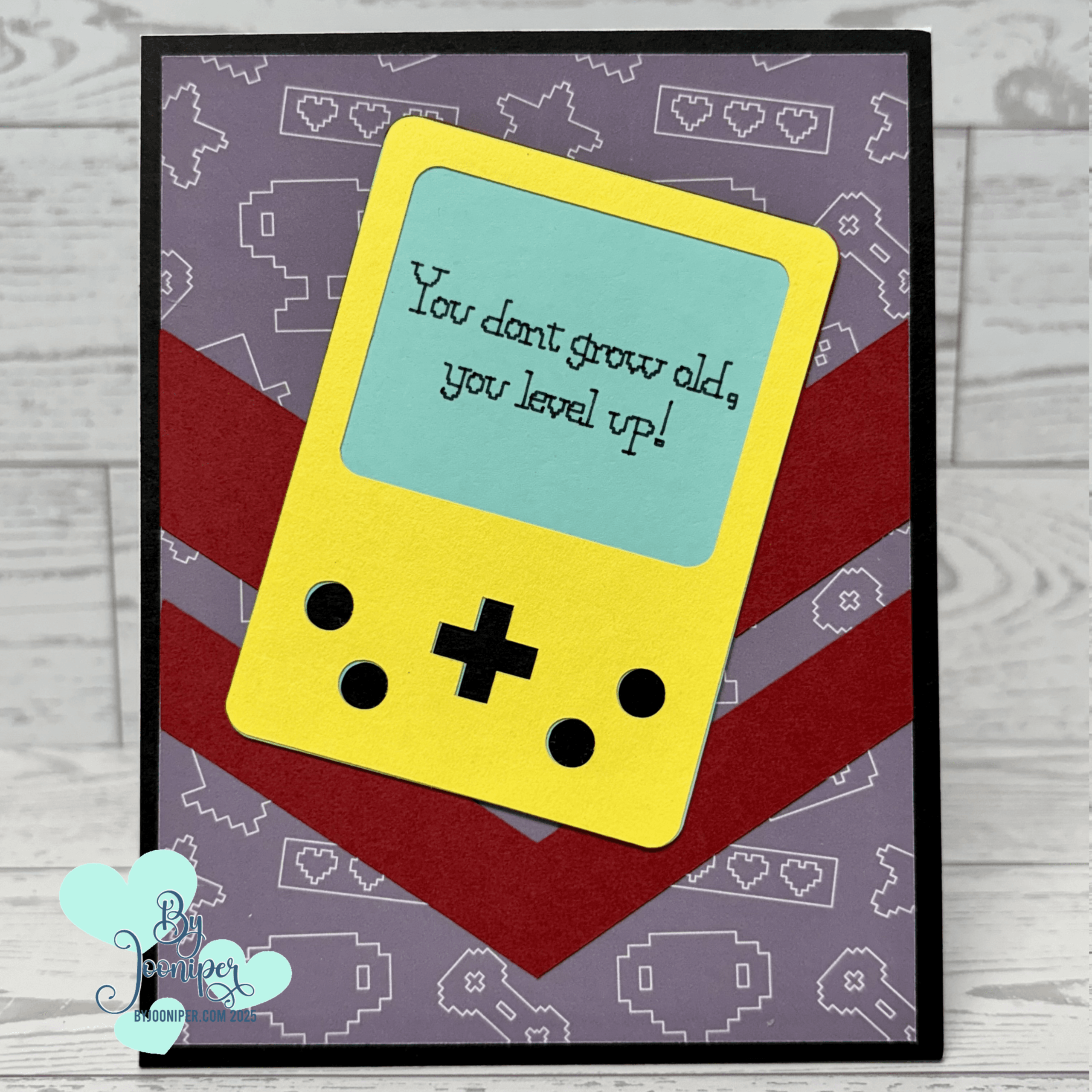
Today, I’m sharing a masculine card perfect for a guy or a boy, with a video gamer theme. I used the Game On digital paper pack and sliced the background image for the digital paper, then did a Print Then Cut. The handheld video game is a Cricut image, and
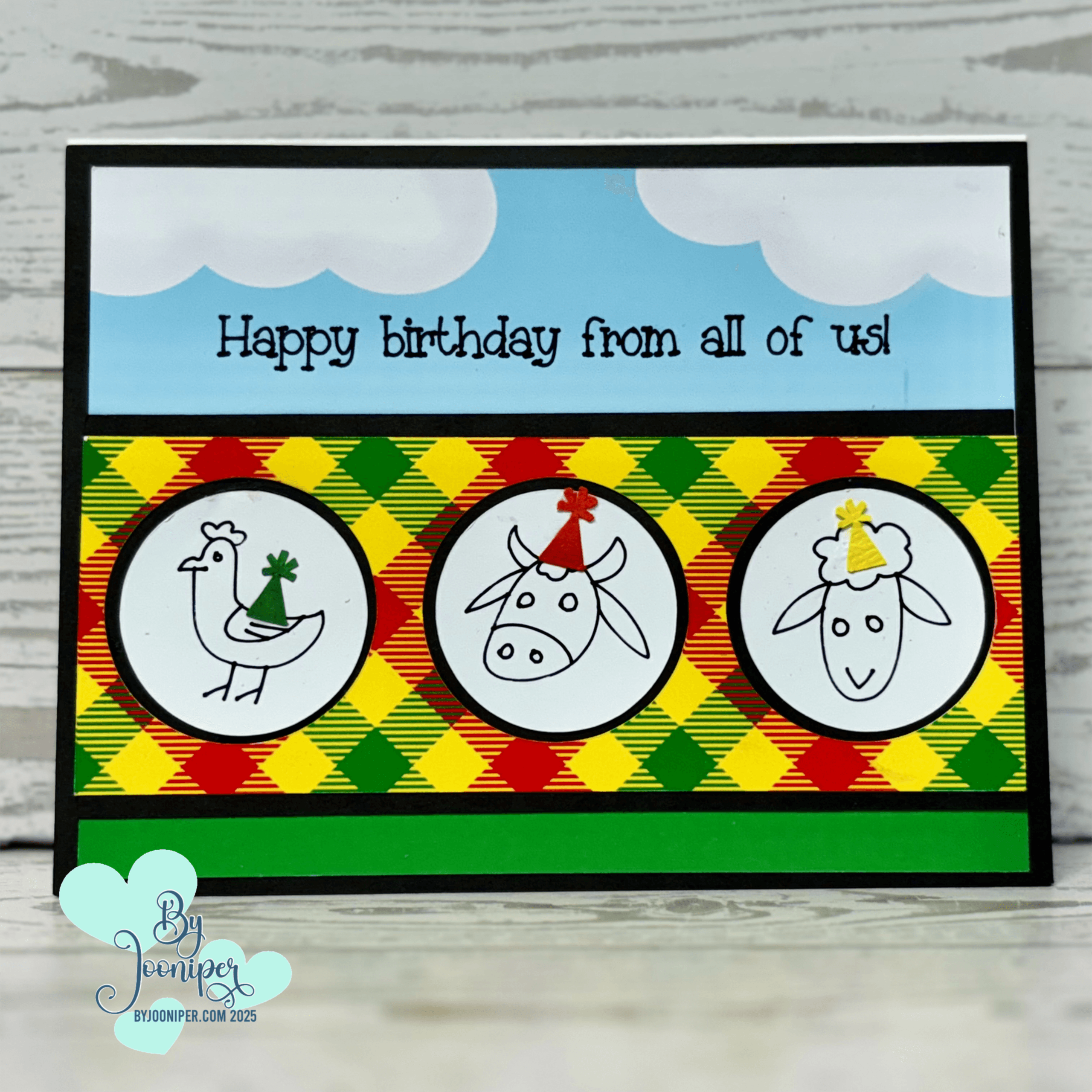
Here’s another birthday card Design Space file I designed years ago and never cut until now. The animals are draw then cut; they are part of a Cricut wedding image set for the wedding menu. You can most times find different uses for images, they don’t have to be used

Do you do Elf on a Shelf? I designed a magical Christmas Elf door for your elf to get to and from the North Pole, and your child can receive behavior report mail from Santa! The cutting file is designed using all Cricut images that are available in the Cricut

